取消&重新執行(動作面板)
動作面板顯示與當前選擇圖層相關之歷史操作。如果選擇的圖層是預設圖層(背 景地圖圖層、邊界圖層),動作面板會顯示整個渲染面板的編輯歷程。在其他類 型的網格圖層中,僅會顯示與該圖層相關之編輯歷史操作。
您可以在動作清單中選擇一個動作項目,然後:
-
點擊還原按鍵或點擊Up標示,以取消此歷史操作,回到前一個操作項目。
-
點擊重作按鍵或點擊Down標示,將此歷史操作設定為接續的操作項目。
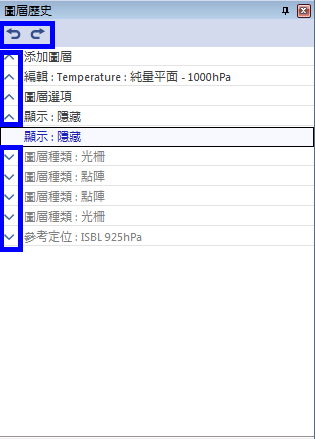
您也可以在選定一個操作項目後點擊滑鼠右鍵,選擇取消或重新執行。
| Previous Page | Home (Table of Contents) | Next Page |
|---|
