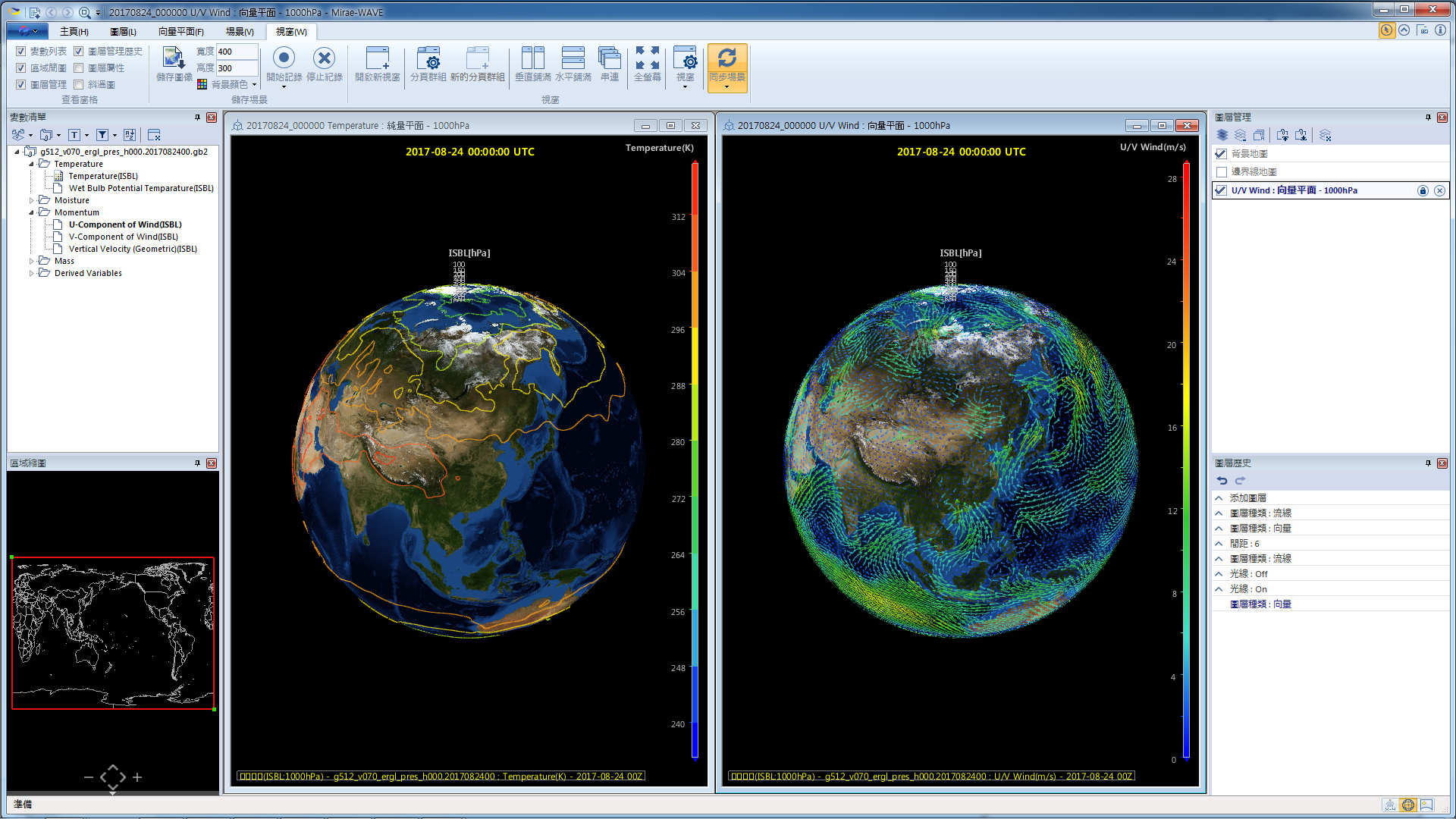使用兩個並排視窗相比較
注意: 視窗的數量可依據您的需求增加。
顯示兩個視窗
如要在渲染面板中添加新的視窗:
- 在菜單欄中選擇視窗目錄選單。
- 在視窗面板中,點選開啟新視窗按鍵。
- 在視窗面板中點選垂直鋪滿、水平鋪滿串連按鍵,選擇渲染面板中多個視窗的顯示模式。您也可以點選分頁群組,讓多個視窗成為一個群組。請注意, 如果已經選擇分頁群組模式,就無法選擇其他顯示模式。
將兩個視窗中的 3D 圖像同步
您可以點選視窗面板(位於視窗目錄選單)中同步場景按鍵的上半部,同步並比 較在多個視窗中並排的 3D 影像。預設狀況下會啟動三個同步選項(數據時間、 縮放、旋轉)。您可以點擊同步場景按鍵的下半部,自行定義同步選項中的下拉 式子選單。
- 數據時間: 同步兩視窗內的時間進程。
- 縮放: 同步並應用兩視窗內3D圖像相同的拉進/拉遠選項。
- 旋轉: 同步兩視窗中的旋轉/移動設定。
| Previous Page | Home (Table of Contents) | Next Page |
|---|