Undo & redo (and how to use Actions Pane)
The Actions Pane displays the history of actions related to the current selected layer. If the selected layer is a default layer (background map layer, borderline layer), the Actions Pane shows the whole edit history of the Rendering Pane. For other types of grid layers, it only shows the edit history of the selected layer.
You can select an action entry in the action list and
-
Click the Undo button or click the Up icon to undo the history entry to the former action entry.
-
Click the Redo button or click the Down icon to redo the history entry to the later action entry.
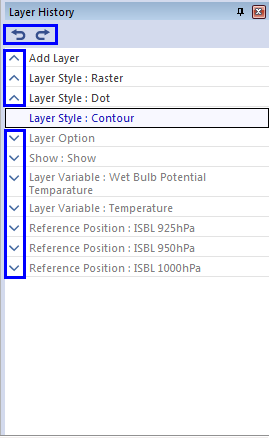
You can also select an action entry and right-click to select Undo or Redo options.
| Previous Page | Home (Table of Contents) | Next Page |
|---|
